Desktop PC – The purpose a desktop is for a much more powerful experience than a laptop. This is because of its more powerful CPU, GPU, RAM, and the ability to add hard drives to it. A desktop PC is useful for a business that wants to save a lot of files to it. It can also handle Photoshop and other editing software very well, e.g. Sony Vegas. So a desktop PC is very useful if you’re going to keep it in one place and not move it.
Benefits:
- It’s powerful
- Can display past 1080p
- Very useful for running powerful programs such as a 3D modeling program
- You can change the components inside of it.
- Very easy to clean
Laptop – A laptop would be good if you’re wanting to go outside or to someone’s house with it. This is because it is portable and doesn’t be connected to any plugs unless you’re charging it. A laptop’s performance isn’t as good as a PC’s performance, but it can still handle Microsoft Office and Google Chrome.
Benefits:
- Easy to take with you when you go out
- It can handle programs such as Photoshop
- They can be very useful for businesses who are on the move a lot
- Sometimes it’s cheaper to buy a laptop than it is to buy a desktop PC
- It has a 720p display
Tablets – Tablets are now basically giant smartphones. They are great if you want to take them outside as they don’t weight too much. Some tablets are now just as powerful as a laptop, they can also have office on them. Most people now would use a tablet instead of a laptop.
Benefits:
- It’s very portable
- Long battery life
- You can get tons of apps like Microsoft Office on it
- Most have a front camera so you can video chat
- You can link it up with a printer so that you can printer while you’re outside
Server – The purpose of servers are to store files for loads of computers at once. This is so you can go onto any computer and access any of your files. This can be useful in businesses and schools as loads of different people will be on loads of different computers at a time.
Benefits:
- Can store a lot of files
- If the computer is connected to the server, you can access your files from anywhere in the building
- It’s reliable and it won’t break easy
- It will also keep files safe from viruses
Smart Phones – Smart phones are used by everyone now. They all you to use YouTube, Facebook, and Google Chrome. They are now getting powerful enough to run decent games at a high resolution. People. They are now also used to take high resolution photos and videos. Some phones even now go up to 4K quality. They are very mobile and usually don’t weight too much. This makes them easy to fit into your pocket.
Benefits:
- They are small and easy to carry
- They can get tons of apps
- The camera is usually good on them
- They have both front and back cameras
- The specs are high in it
Games Consoles – Games consoles were made just for gaming on. This makes them good for people who are looking to game with their friends. But the consoles are very limited when it comes to what you can do on them and what you can add/change in the console. Console gaming is aimed at people who are not wanting to mod their game.
Benefits:
- Consoles are now next gen, allowing them to have a lot better graphics in 1080p, while having an FPS limit of 60FPS
- They are a lot easier to use than PCs
- Anyone can buy them, as they are usually in all shops
- You won’t need to upgrade the components inside of them
- Doesn’t have much boot-up time
Embedded Devices – An embedded device is a device built into another device. This is useful as you won’t need two devices and it’ll serve the same function of two devices. Lots of devices now a days have some kind of device embedded into them, televisions now come with free view in them, free view use to be something you had to buy on its own.
Benefits:
- They can function as two devices in one.
- Devices that are embedded into another device is usually a lot smaller now
- It’s cheaper since you’re only buying one device
Netbooks – A netbook is a very small portable laptop. The specs on it are quite low, therefore it is not too good at running programs such as: Photoshop. These laptops are very cheap, they usually cost £150 or even less. As they are small, they are perfect for people who are always out and about and who want to use Word while they are out side.
- They are small and easy to take with you
- They are very cheap compared to laptops
- They are good for children as they’re small and easy to use.
PDAs – PDA stands for “Personal Digital Assistant”. It’s a little portable device that allows you to access your emails and check information. Businesses would most commonly use them for: checking the time, checking if they have got any new emails, and checking their time table. PDAs usually cost quite a lot.
- They are small and easy to use.
- They are great for businesses as it has many features on it.
- They have quite thick, so they won’t break if you drop them. Making them very useful for builders.








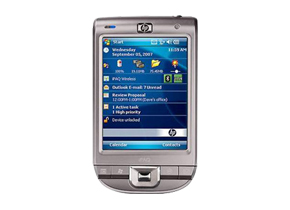
This is really good! This clearly shows how to make a basic mail merge, maybe next time you should make a video that’s more in depth of making a more advanced mail merge.
LikeLike